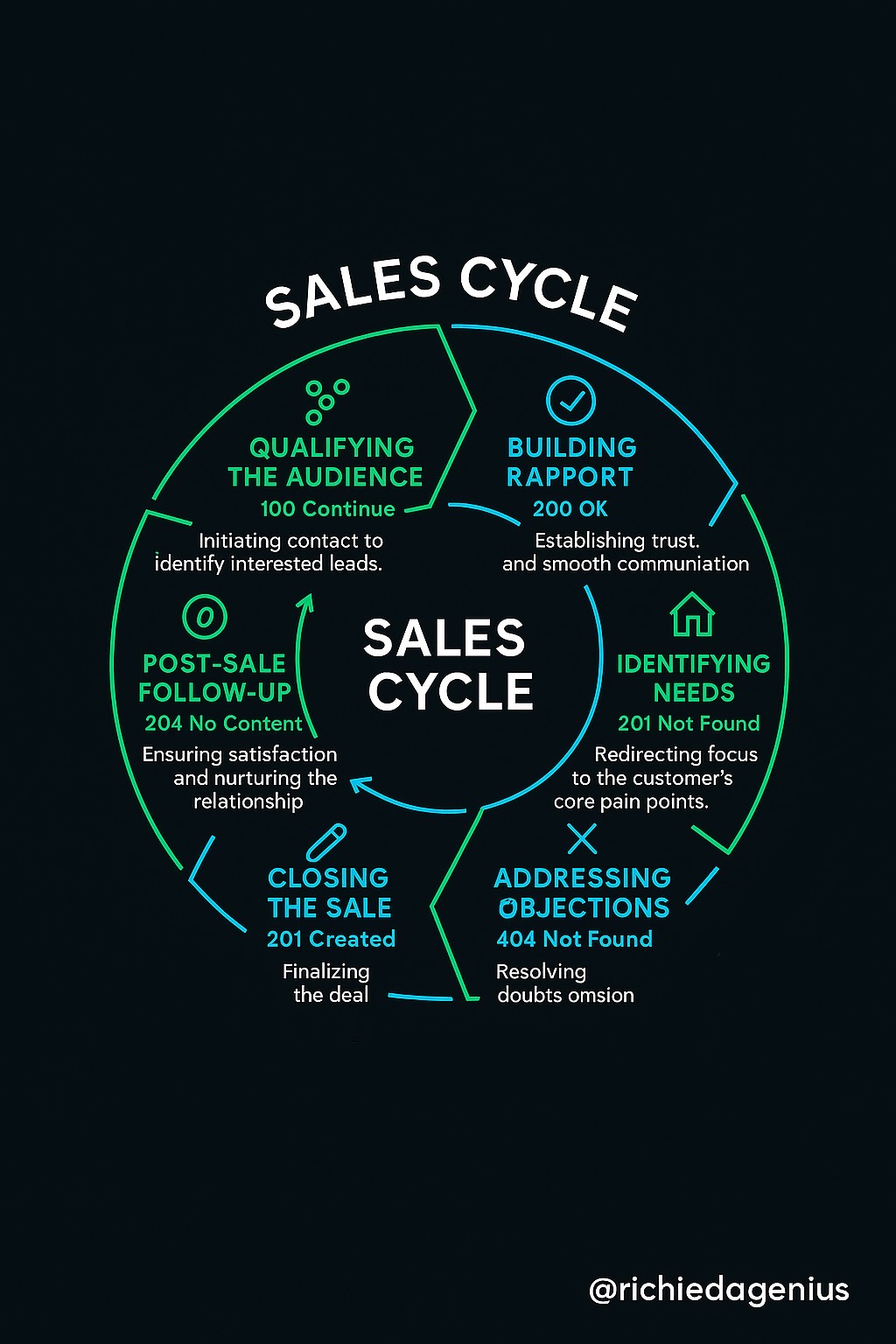200 OK: Life in Status Codes
In many ways, I’ve always seen life through the lens of software. It’s fascinating how the principles of something like HTTP protocols can mirror our day-to-day interactions. For example, when I’m in a conversation, I often find myself thinking in terms of status codes. A smooth, easy chat where everything clicks feels like a “200 OK.” On the other hand, those moments when someone asks me something completely out of the blue and I draw a blank? That’s a classic “404 Not Found” moment.
When I ventured into the world of sales and marketing, these parallels became even clearer. The early stage of talking to a potential customer is all about getting those 200 OK signals—making sure they’re engaged and interested. Then, as we dive deeper, it’s about addressing those inevitable 404s—the objections, the questions, the missing pieces—and bringing everything back to a successful close. It’s a playful way to navigate both tech and life, finding those connections and learning from them every step of the way.
Sales Cycle Through the HTTP Analogy
Below is how I map each step of a typical sales cycle to the status codes living rent-free in my head. It keeps the process fun, structured, and—most importantly—human.
1. Qualifying the Audience — 100 Continue
Before I go full throttle, I send a quick “ping” to see if the other side is even interested—think 100 Continue. Questions like “What challenges are you facing?” or light research on their current setup lets me know if the connection is alive and worth pursuing.
2. Building Rapport — 200 OK
Once the green light’s on, it’s all about creating a friction-free back-and-forth. Active listening, a shared anecdote, maybe a laugh or two—this is the 200 OK moment where everything just works.
3. Identifying Needs — 301 Moved Permanently
As the conversation deepens, I redirect the focus to what really matters: their pain points and goals. Just like a 301 points traffic to a new URL, I guide them toward the heart of the problem so we’re no longer wandering in circles.
4. Addressing Objections — 404 Not Found
Inevitably, something “breaks.” A feature they thought we had isn’t there, or a doubt pops up. That’s my cue to locate the missing resource—be it a testimonial, a data point, or a clearer explanation—and patch the 404 so we’re back on track.
5. Presenting the Solution — 202 Accepted
Here I lay out how our product fits their world. They haven’t signed yet, but the request’s been accepted and is processing. I focus on benefits, next steps, and keep the momentum going without piling on pressure.
6. Closing the Sale — 201 Created
They give the thumbs-up. A shiny new deal (resource) is created, and both sides celebrate. The database logs one more 201 entry: a successful transaction and the start of a new partnership.
7. Post-Sale Follow-Up — 204 No Content
Silence doesn’t always mean something’s wrong. A quick check-in, a thank-you note, or a support link acts like a 204 No Content—confirmation that everything’s running smoothly, without adding extra noise.